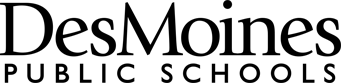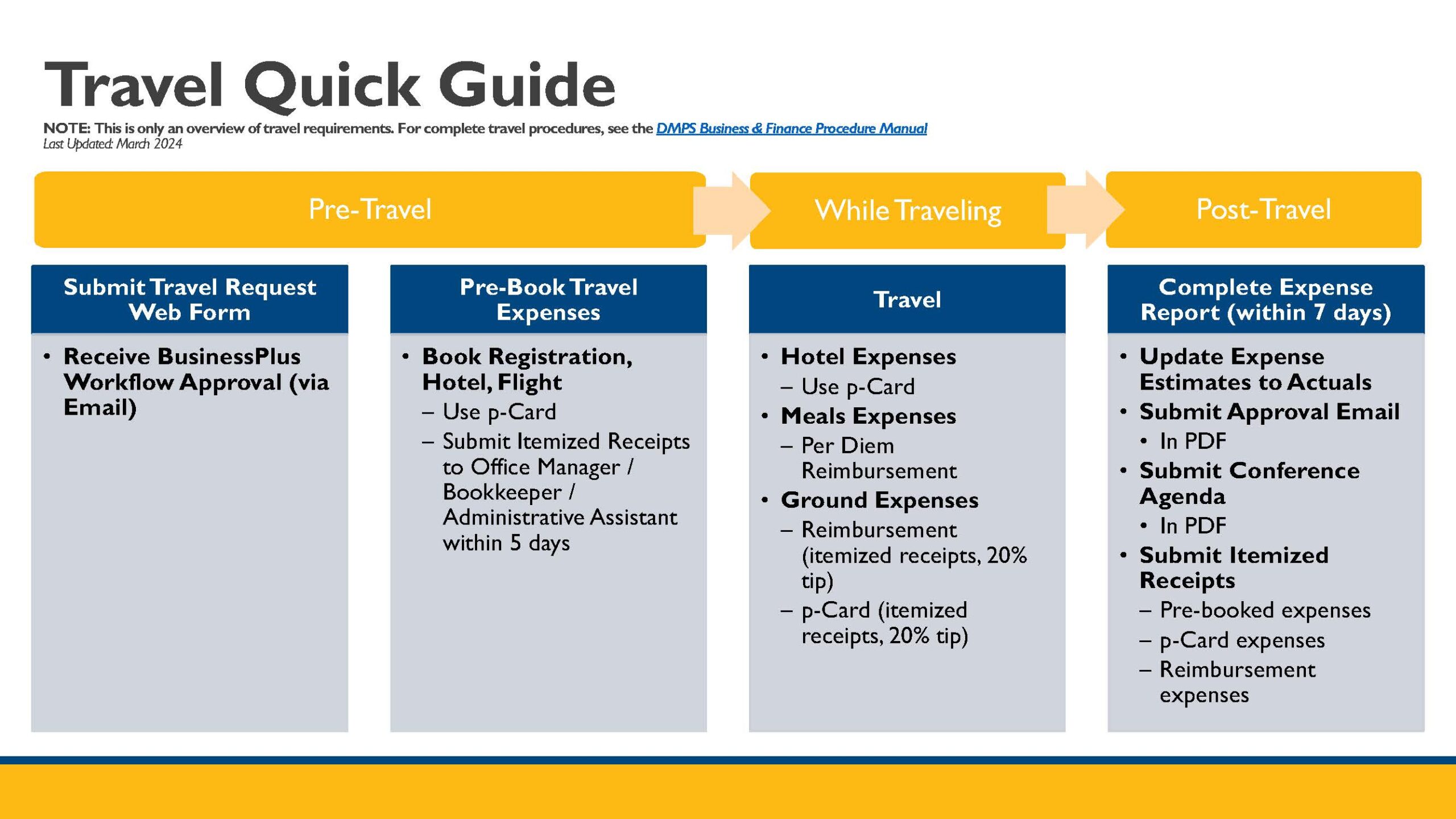Business & Finance Resources
DMPS Business & Finance Procedure Manual
DMPS Affiliate Organization Guide
Instructions on Submitting Stipend Hours
Business & Finance Forms
Professional Service Agreement Form
Public Purpose – Food Request Form
DMPS Purchasing | New Vendor Application
Request for Procurement Card – Individual
Request for Procurement Card – Department/Building
Travel Frequently Asked Questions
Complete Travel rules and procedures and included in the DMPS Business & Finance Procedure Manual (located at the top of the page). Travelers are responsible for reading and following all rules and procedures in the manual. The resources provided here are supplemental summaries, but do not replace the DMPS Business & Finance Procedure Manual. Any specific questions can be directed to the Business Office.
Summary of Allowable/Unallowable Expenses + Payment Method: Travel Expenses Summary
Summary of out-of-district travel from start to finish: Travel Quick Guide
Prior to checking out a p-card, employees must complete all modules of the online training, read the p-Card and Employee Travel sections of the Business & Finance Procedure Manual, and fill out the p-Card User Agreement form.
- Step 1: Complete DMPS Procurement Card Program Training (Checking out a p-Card): Module 1 | Module 2 | Module 3
- Step 2: Read sections p-Card and Employee Travel from the Business & Finance Procedure Manual (link at top of page)
- Step 3: Complete p-Card User Agreement
For employees who make regular purchases or travel often, an individual pCard can be obtained by completing the following form: Request for Procurement Card – Individual. Once the request is completed and approved, the employee must complete all mandatory trainings and sign a Statement of Agreement. Employees should allow 30 days for receipt of their pCard.
For employees who make regular purchases for their department pCard can be obtained by completing the following form: Request for Procurement Card – Department/Building. Once the request is completed and approved, the employee must complete all mandatory trainings and sign a Statement of Agreement. Employees should allow 30 days for receipt of their pCard.
Mandatory Trainings
- Step 1: Complete DMPS Procurement Card Program Training: Module 1 | Module 2 | Module 3 | Module 4 | Module 5 | Module 6 | Module 7 | Module 8
- Step 2: Read sections p-Card and Employee Travel from the Business & Finance Procedure Manual (link at top of page)
- Step 3: Complete the p-Card Quiz
- Step 4: Complete p-Card User Agreement
If you need to make a single purchase valued $3,500 or higher, per district purchasing guidelines, you must work the Purchasing department to complete the necessary bids/RFP process. Complete the necessary steps with the Purchasing department, then submit the change request form.