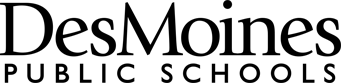GoGuardian Parent FAQ
Our priority at Des Moines Public Schools is to provide every student with a quality education in a safe learning environment, whether in the classroom and on a computer.
Towards our goal of helping keep your child safer and more focused on their learning when online, Des Moines Public Schools has adopted services provided by GoGuardian with Beacon for our school district computers.
This service is currently used by more than 10,000 schools protecting 5.5 million students around the world, including several school districts here in the Des Moines metro and across Iowa.
This letter is to provide you with information about this service and how it will help DMPS keep students safer and more focused on their academics when using a school-issued device.
How is DMPS using GoGuardian?
DMPS has chosen GoGuardian with Beacon services to:
- Help protect students against harmful and inappropriate online material
- Help students stay “scholarly” and more focused when learning online
- Make communication between teachers and students during class time easier
- Help notify DMPS counselors and/or other school support staff if the system detects a student is searching, creating, viewing, or interacting with online content that may be harmful to themselves or others.
When and how does GoGuardian operate?
GoGuardian’s web-based services operate on our school’s managed devices using your student’s Microsoft account and Edge Browser. Student web activity is now restricted to only the Microsoft Edge browser. However, your students will still be able to connect with websites exactly as before to access educational/informational websites (including search engines such as Google). For more information on the Edge browser, please click here to visit Microsoft’s information web page.
DMPS enables teachers to use GoGuardian Teacher with students in their classes only during limited hours relevant to their school participation. It does work both at school or at home should your student be working virtually.
What are the school’s responsibilities?
DMPS selected GoGuardian services to help our students stay safer and more scholarly online. We will work with students during class time to help teach them digital responsibility and safety. Additionally, we will train teachers about how to operate GoGuardian and about our policies and procedures to help protect student privacy.
What are my parental/guardian and child’s responsibilities?
We ask that students use their school-managed Microsoft accounts and school-issued devices for educational purposes within the boundaries of DMPS student use policies.
When a student is off campus, parents are responsible for supervising internet access and usage. We encourage you to discuss appropriate internet usage with your child, and to reinforce lessons of digital citizenship and safety with them. We also highly encourage you to report any potential cyberbullying or other sensitive issues to your student’s school leadership.
How does GoGuardian help protect my child’s privacy?
To help your child remain scholarly and safe online, GoGuardian collects certain personally identifiable information about your child. GoGuardian has consulted with privacy experts, participates in privacy organizations, is a proud signatory of the Student Privacy Pledge, and has been awarded certifications by iKeepSafe for complying with both the Family Education Rights and Privacy Act and California student privacy laws. For more detailed information about GoGuardian, you may visit GoGuardian’s website, including their Trust & Privacy Center and Product Privacy Policy.
What are my choices as a parent/guardian?
If your family would like to discuss alternative options for your student or concerns for student privacy please contact your child’s school or complete our online Student Support Form.